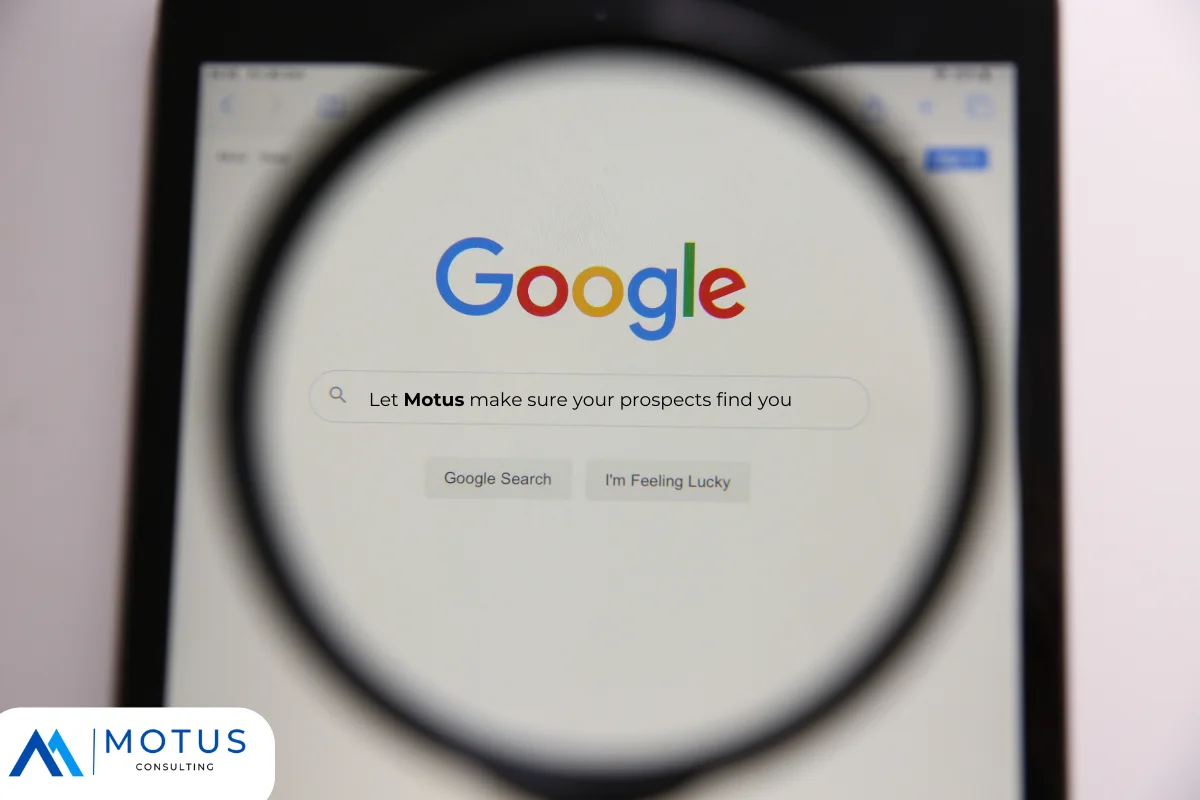
A well-optimized Google Business Profile (GBP) is essential for local businesses looking to enhance their online visibility and attract more customers. In this guide, we’ll walk you through the entire process of creating, claiming, verifying, and optimizing your GBP. By the end, you’ll have a fully optimized profile that not only boosts your search engine rankings but also engages potential customers effectively. Let’s dive in and unlock the full potential of your Google Business Profile.
1. Claiming & Verifying Your Google Business Profile (GBP)
Claiming and verifying your Google Business Profile (GBP) is the first crucial step in enhancing your local SEO. This process establishes your business’s legitimacy and ensures you have control over the information displayed to potential customers. Here’s a detailed guide on how to claim and verify your GBP.
Step-by-Step Guide to Claiming Your Google Business Profile
- Sign In to Google My Business
- Visit the Google My Business website.
- Sign in with your Google account. If you don’t have a Google account, create one to proceed.
- Find Your Business
- In the search bar, type your business name and address. Google will check if a profile already exists for your business.
- If your business appears in the search results, select it. If not, click on “Add your business to Google.”
- Add Your Business Information
- If you’re adding a new business, you’ll need to provide detailed information, including:
- Business Name: Use your official business name. It needs to be consistent across all online directories.
- Business Category: Choose the category that best describes your business. Do some research to see which categories rank the highest.
- Location: Enter your business address. If you don’t have a physical location, select the option that says you deliver goods and services to customers at their locations and define your service areas.
- Contact Information: Provide your business phone number and website URL.
- If you’re adding a new business, you’ll need to provide detailed information, including:
- Complete Your Business Profile
- Google will prompt you to complete your business profile by adding hours of operation, photos, and a brief description of your business. Fill out as much information as possible to create a comprehensive profile.
- Verify Your Business! Verification can be tricky, contact us if you need some help.
- Importance of Verification
- Legitimacy and Trust: Verification establishes your business as legitimate and trustworthy, which can positively impact customer perceptions and search engine rankings.
- Control Over Information: It ensures that only authorized personnel can make changes to your business information, maintaining the accuracy and consistency of your profile.
- Enhanced Visibility: Verified profiles are more likely to appear in local search results, Google Maps, and other Google services, increasing your business’s visibility to potential customers.
By successfully claiming and verifying your Google Business Profile, you lay a strong foundation for local SEO. This step not only enhances your business’s credibility but also provides you with the tools to manage and optimize your online presence effectively. Read our article on how to rank multiple locations using Local SEO.
2. Complete Your Business Information
Completing your Google Business Profile (GBP) with accurate and comprehensive information is essential for maximizing your visibility in local searches and ensuring that potential customers have all the details they need to choose your business. Here’s a detailed guide on how to fill out each section of your GBP to optimize your local SEO.
Accurate Business Name
Your business name should exactly match the name you use in the real world and across all other online listings. Consistency is crucial for maintaining credibility and ensuring that customers and search engines can easily identify your business. Avoid adding extra keywords or location details to your business name as this can be seen as spammy and might violate Google’s guidelines.
Precise Address and Service Areas
For businesses with a physical location:
- Enter Your Address: Make sure your address is precise and matches the address listed on your website and other directories.
- Service Areas: If your business serves multiple locations but operates from a single address, define your service areas by listing the cities or regions you cover.
For service-area businesses:
- No Physical Location: If you don’t have a storefront or office, select the option that specifies you deliver goods and services to customers at their locations.
- Define Service Areas: Specify the cities, postal codes, or regions you serve to help customers understand where your services are available.
Local Phone Number
List a phone number that connects directly to your business. Using a local phone number, rather than a toll-free or central number, can enhance your local SEO and make your business appear more approachable to local customers. Ensure this number is consistent across all online platforms.
Correct Website URL
Your website URL should direct customers to your main website or a relevant landing page. Ensure the URL is correct and functional. For businesses with multiple locations or service areas, you might consider creating landing pages specific to each area to provide more targeted information. If you need web design services, contact us today.
Comprehensive Business Hours
Clearly state your business hours, including opening and closing times for each day of the week. If your hours vary by day, ensure this is reflected accurately. Additionally:
- Special Hours: Add special hours for holidays, events, or any temporary changes to your regular schedule. This helps avoid customer frustration and enhances your profile’s reliability.
Business Description
The business description is your opportunity to tell potential customers what makes your business unique. Keep these tips in mind:
- Be Clear and Concise: Provide a concise overview of what your business does, your services, and what sets you apart.
- Include Keywords: Naturally incorporate relevant keywords to help improve your search visibility.
- Avoid Promotions and URLs: Google’s guidelines prohibit the inclusion of promotional content or URLs in the business description.
Categories and Attributes
Selecting the right categories and attributes helps Google understand what your business offers and match your profile to relevant searches.
- Primary Category: Choose the most relevant category that best describes your main business activity.
- Secondary Categories: Add additional categories that accurately represent other services you provide.
- Attributes: Utilize attributes to highlight specific aspects of your business, such as “Wheelchair Accessible,” “Free Wi-Fi,” or “Family-Friendly.”
Adding Photos and Videos
Visual content is a powerful way to attract and engage potential customers. High-quality photos and videos can significantly enhance your profile:
- Photos: Include images of your storefront, interior, products, and team. Ensure they are high-quality and up-to-date.
- Videos: Short videos showcasing your services, behind-the-scenes looks, or customer testimonials can be very effective.
Special Hours and Holidays
To keep your customers informed about when they can reach you, add special hours for holidays and special events. This prevents confusion and ensures that customers always have the most accurate information.
Service Areas for Mobile Businesses
If your business does not have a fixed location and you serve multiple areas, clearly define your service areas. This could include listing cities, postal codes, or regions. Accurate service area information helps potential customers know if you can reach them and enhances your visibility in relevant local searches.
By thoroughly completing your Google Business Profile with accurate and detailed information, you ensure that your business is well-represented in local search results. This not only improves your visibility and credibility but also enhances the overall customer experience, making it easier for potential customers to find and choose your business.
3. Selecting the Right Business Categories
Choosing the correct business categories for your Google Business Profile (GBP) is a crucial step in optimizing your local SEO. The categories you select help Google understand what your business offers and match your profile to relevant search queries. Here’s how to select and optimize your business categories effectively.
Importance of Business Categories
Business categories play a significant role in determining where and how your business appears in Google search results. By accurately categorizing your business, you:
- Increase Visibility: Ensure that your business appears in relevant local searches.
- Improve Relevance: Help potential customers find your business when they search for specific services.
- Enhance Accuracy: Provide Google with a clear understanding of your business, which can improve your local ranking.
Choosing Your Primary Category
Your primary category should be the most accurate representation of your main business activity. This is the category that will have the most significant impact on your visibility in search results.
- Be Specific: Choose a category that best describes what your business does. For example, if you run a plumbing business, select “Plumber” rather than a more general category like “Home Services.”
- Research Competitors: Look at the categories used by top competitors in your area to see what categories are effective for similar businesses.
Adding Secondary Categories
In addition to your primary category, you can add secondary categories to further specify the range of services your business offers. These categories help capture a broader range of search queries.
- Cover All Services: List secondary categories that represent all the services your business provides. For instance, if you are a plumbing company that also offers HVAC services, you might choose “HVAC Contractor” as a secondary category.
- Avoid Overloading: Don’t add too many categories. Only select those that genuinely represent your business activities to avoid diluting the relevance of your profile.By carefully selecting and regularly updating your business categories, you can significantly enhance your Google Business Profile’s effectiveness. Proper category selection ensures that your business appears in the right searches, reaches the appropriate audience, and ultimately drives more traffic and conversions.
By carefully selecting and regularly updating your business categories, you can significantly enhance your Google Business Profile’s effectiveness. Proper category selection ensures that your business appears in the right searches, reaches the appropriate audience, and ultimately drives more traffic and conversions.
4. Adding High-Quality Photos and Videos
High-quality photos and videos are crucial components of your Google Business Profile (GBP). Visual content not only enhances the appeal of your profile but also helps build trust and engagement with potential customers. Here’s how to effectively add and optimize photos and videos on your GBP.
Importance of Visual Content
Visual content plays a significant role in attracting and engaging potential customers:
- First Impressions: High-quality images and videos create a positive first impression and can differentiate your business from competitors.
- Increased Engagement: Customers are more likely to interact with profiles that include compelling visual content.
- Enhanced Credibility: Authentic photos and videos help build trust by showcasing your business, services, and team.
- Improved Local SEO: Google often favors profiles with complete and updated visual content, potentially boosting your local search rankings.
Types of Photos to Include
- Profile Photo
- This is the main image representing your business. Choose a professional, high-quality photo that clearly represents your brand.
- Tip: Use your business logo or a recognizable image that customers associate with your brand.
- Cover Photo
- The cover photo is the large banner image at the top of your profile. It should be visually appealing and reflect the nature of your business.
- Tip: Use a wide, high-resolution image that captures the essence of your business, such as a storefront, interior, or a key service.
- Exterior Photos
- Show images of your business’s exterior from various angles to help customers recognize your location when they visit.
- Tip: Take photos in good lighting and include any signage to make it easier for customers to find you.
- Interior Photos
- Provide a glimpse inside your business to show the ambiance and setup. This is particularly important for restaurants, cafes, and retail stores.
- Tip: Highlight key areas such as the dining area, reception, or product displays.
- Product and Service Photos
- Showcase the products you sell or the services you offer. High-quality images of products or staff performing services can help attract customers.
- Tip: Use close-ups and detailed shots to highlight quality and features.
- Team Photos
- Introduce your team to build a personal connection with customers. Photos of staff members can humanize your brand and enhance trust.
- Tip: Include professional, friendly images of your team in action or group photos.
- Action Shots
- Show your business in action, such as customers being served, products being made, or services being performed.
- Tip: Capture candid moments that reflect the customer experience and business operations.
Adding Videos
Videos can be even more engaging than photos, offering dynamic content that can capture attention and convey more information.
- Introduction Videos
- Create a short video introducing your business, its mission, and key services.
- Tip: Keep it concise and professional, focusing on what makes your business unique.
- Product Demonstrations
- Show how your products work or provide tutorials. This can be especially useful for complex or unique products.
- Tip: Ensure the video is clear, with good lighting and sound quality.
- Customer Testimonials
- Videos of satisfied customers sharing their experiences can be powerful endorsements for your business.
- Tip: Keep testimonials authentic and spontaneous to build genuine trust.
- Behind-the-Scenes
- Offer a behind-the-scenes look at your business operations. This can humanize your brand and create a sense of transparency.
- Tip: Show interesting aspects of your daily operations or special events.
By adding high-quality photos and videos to your Google Business Profile, you can create a visually appealing and informative profile that attracts and engages potential customers. This not only enhances your local SEO but also builds trust and credibility, ultimately driving more traffic and conversions for your business.
6. Utilizing Google Posts
Google Posts are a powerful feature within your Google Business Profile that allow you to share updates, promotions, events, and other important information directly with your audience. They are a great way to engage with customers and enhance your profile’s visibility in search results. Here’s how to effectively use Google Posts to maximize their benefits.
What Are Google Posts?
Google Posts are updates that you can publish directly to your Google Business Profile. They appear in your profile on Google Search and Google Maps, providing valuable information to potential customers. Google Posts can include text, images, videos, and call-to-action (CTA) buttons, making them a versatile tool for communication. Your GBP basically needs to be treated like a social media channel.
Benefits of Google Posts:
- Increased Visibility: Google Posts appear directly in your business profile, making them highly visible to anyone who finds your business through Google Search or Maps.
- Enhanced Engagement: By sharing relevant and timely content, you can engage potential customers and encourage them to take action.
- Improved SEO: Regularly updating your Google Business Profile with fresh content can positively impact your local SEO efforts, helping you rank higher in search results.
- Promotional Opportunities: Highlight special offers, events, or new products/services directly in your profile, driving more interest and traffic.
- Direct Communication: Google Posts allow you to communicate directly with your audience, providing updates and information that can influence their decisions.
By effectively utilizing Google Posts, you can keep your audience informed, engaged, and connected with your business. Regularly updating your profile with fresh and relevant content not only enhances your local SEO but also helps build a stronger relationship with your customers, driving more traffic and conversions.
7. Adding Services and Products
Adding detailed services and products to your Google Business Profile (GBP) is an effective way to provide potential customers with a comprehensive understanding of what your business offers. This section will guide you through the process of listing your services and products, optimizing these listings, and ensuring they are visible to your target audience.
Importance of Listing Services and Products
- Enhanced Visibility: Including services and products in your GBP helps your business appear in relevant search queries, increasing your visibility to potential customers.
- Improved Customer Experience: Providing detailed information about your offerings allows customers to make informed decisions, leading to higher satisfaction and conversion rates.
- Increased Engagement: Well-described services and products with accompanying visuals can attract more clicks and interactions from search users.
By effectively adding and optimizing your services and products on your Google Business Profile, you can provide potential customers with valuable information that helps them make informed decisions. This not only enhances their experience but also boosts your visibility and engagement, leading to increased conversions and business growth.
Conclusion : Contact Motus For A Free Consultation
Optimizing your Google Business Profile (GBP) is a powerful strategy to enhance your local SEO and attract more customers to your business (inbound marketing). By following the steps outlined in this guide—claiming and verifying your profile, completing your business information, selecting the right business categories, adding high-quality photos and videos, utilizing Google Posts, and listing your services and products—you can significantly improve your online presence and visibility.
A well-optimized GBP not only helps you stand out in local search results but also builds trust and credibility with potential customers. Regularly updating your profile with fresh content and accurate information ensures that your business remains relevant and appealing.
Remember, local SEO is an ongoing process. Continuously monitor your profile’s performance, respond to customer reviews, and adapt your strategy based on data insights to maintain a competitive edge. By investing time and effort into optimizing your Google Business Profile, you can drive more traffic, increase engagement, and ultimately grow your business.
For more personalized assistance or advanced optimization strategies, consider partnering with a digital marketing expert like Motus. We can help you navigate the complexities of local SEO and ensure your business achieves its full potential online. Contact us today to learn more about how we can support your growth and success.

